Search Knowledge Base by Keyword
- KB Home
- API Reference
- Blueprint / C++ Nodes
- Text Functions
On this page:
1. Paint Text
Paint text from UMG/Slate onto a mesh or landscape using a Hit result as input. Use this to stamp text guided by collision impacts, player interaction, etc. If you already know exactly where to stamp the text beforehand (Eg: Shirt names/numbers) use Paint Text At Component instead.
Only materials which have a Don UV node for the specified paint layer are eligible to receive the effect. Conversely, if you have a master material which is setup to receive paint(/text), but want one of your child materials to be excluded, check out the Disabling Paint Layers On Material Instances page.
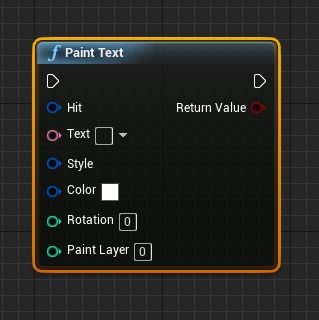
For Blueprint users:-
- This node is available in the “Don Mesh Painter” category on your context menu.
- Expand the dropdown at the bottom of the node to view all parameters
For C++ users:-
- This function is available in UDonMeshPaintingHelper::PaintText
- #include “DonMeshPaintingHelper.h”
Param |
Description |
Type |
| Hit | Any Hit Result from collision impacts, mouse/cursor hits (projected to world) or any other source. | FHitResult |
| Text | The text to paint. Can be obtained from UMG, Slate or even constructed inline in a Blueprint (LiteralText) or C++ (NSLOCTEXT), | FText |
| Style | Use this to set your Font, Font Size and other text properties. | FDonPaintableTextStyle |
| Color | The color of your text. Typically you will just want to use this as a _mask_ and drive your actual text color inside the material.
Note:- Alpha channel does not contain any information/mask for text because of the way it is rendered. |
FLinearColor |
| Rotation | The rotation of your text projection. If you’re using a Mesh UV workflow (characters/etc), then the UV Islands of your UV map will influence the actual rotation. | int32 |
| Paint Layer | The paint layer onto which text is to be projected. Each paint layer is a separate texture.
Typically each text needs a dedicated layer as text-material-render doesn’t support alphas. |
int32 |
2. Paint Text At Component
While Paint Text requires you to supply a Hit Result, there are times when you already know exactly what component/socket to target for stamping your text. Use Paint Text At Component for that.
Typical example is stamping shirt names or shirt numbers for characters; because the location of the shirt name/number is (typically) fixed, you can use this function and pass in a target socket directly.
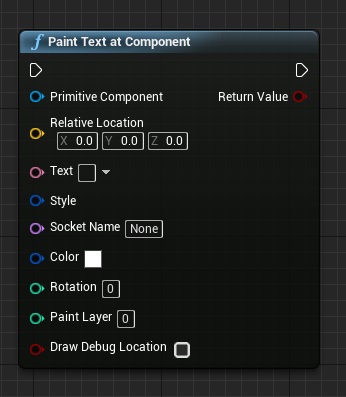
For Blueprint users:-
- This node is available in the “Don Mesh Painter” category on your context menu.
- Expand the dropdown at the bottom of the node to view all parameters
For C++ users:-
- This function is available in UDonMeshPaintingHelper::PaintTextAtComponent
- #include “DonMeshPaintingHelper.h”
Param |
Description |
Type |
| Primitive Component | The primitive onto which you desire to paint an effect. Typically a skeletal mesh or a static mesh. | UPrimitiveComponent* |
| Relative Location | The _relative_ location on your mesh for this paint stroke. Ignored if SocketName is also set. Hint:- This is a relative space, not world space location. | FVector |
| Text | The text to paint. Can be obtained from UMG, Slate or even constructed inline in a Blueprint (LiteralText) or C++ (NSLOCTEXT), | FText |
| Style | Use this to set your Font, Font Size and other text properties. | FDonPaintableTextStyle |
| Socket Name | Specify a socket instead of relative location. Convenient for targeting specific limbs or body parts directly.
Note:- Socket must be accurately placed at the desired part of your mesh for the effect to be rendered precisely. |
FName |
| Color | The color of your text. Typically you will just want to use this as a _mask_ and drive your actual text color inside the material.
Note:- Alpha channel does not contain any information/mask for text because of the way it is rendered. |
FLinearColor |
| Rotation | The rotation of your text projection. If you’re using a Mesh UV workflow (characters/etc), then the UV Islands of your UV map will influence the actual rotation. | int32 |
| Paint Layer | The paint layer onto which text is to be projected. Each paint layer is a separate texture.
Typically each text needs a dedicated layer as text-material-render doesn’t support alphas. |
int32 |